Complimentary to ticket holders for Da Vinci: Shaping the Future.
- MATHEMATICS
- NATURAL SCIENCE
- ARCHITECTURE
- TECHNOLOGY
- MUSIC
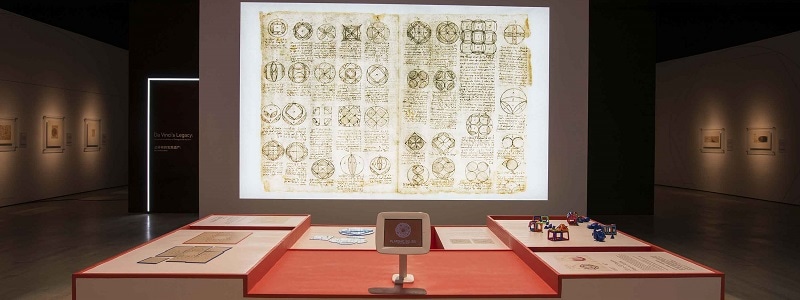
Hands-on Activities:
2D Shapes
Da Vinci was devoted to the study of mathematics and was interested in geometric problems, such as ‘squaring the circle’. The challenge was to construct a square with the same area as a given circle.
He experimented with fundamental geometrical principles and studied the transformations of various two-dimensional shapes, such as triangles, circles, squares, and lunulae, moon-shaped segments.
In this activity, visitors of all ages can explore the shapes provided, ‘squaring the circle’ and creating geometric patterns.
2D to 3D Shapes: Platonic Solids
Platonic solids are three-dimensional objects made of regular-shaped surfaces. There are five platonic solids: the tetrahedron (four faces), hexahedron (six faces), octahedron (eight faces), dodecahedron (12 faces) and icosahedron (20 faces). They are considered ‘perfect’ because they look the same from every corner point, and every surface is made up of the same regular shape.
Da Vinci drew these platonic solids in both solid and skeletal forms for Luca Pacioli’s treatise, The Divine Proportion.
In this activity, visitors can put together the shapes to create 3D platonic solids.
Knots and Patterns
Though curved and natural in form, da Vinci’s elaborate woven knot designs followed a strict mathematical order. Many of his knot patterns consisted of continuous lines that made up circular designs. Such patterns can be found in da Vinci’s paintings, floor designs and ceiling decorations.
By placing the pieces of the jigsaw puzzles together, visitors can explore da Vinci’s patterns.
iPad Game:
Platonic Solids
Drawing platonic solids requires a mastery of perspective technique. The challenge is to accurately represent a complex three-dimensional shape with sides of the same shape and number, in a two-dimensional drawing.
In this iPad game, use the 3D platonic solids as reference to create as many 2D ‘nets’ of each platonic solid in 90 seconds.

Hands-on Activities:
Properties of Water
Water fascinated da Vinci and he viewed it as the driving force of the universe. He not only observed water’s infinite variety of form and movement, but also carried out experiments to understand its behaviour. For example, he threw objects in water and observed their ripple effects. He also made connections to other elements and their movements, such as in sound, wind and blood.
Experiment like da Vinci in a digital interactive table which shows how water responds to different movements.
The Development of Flying Machines
Da Vinci’s designs for flying machines were initially influenced by stage machinery. He then started to explore the use of human power to make machines fly. Later, realising the impracticality of this, he abandoned the idea in favour of a wind-powered machine similar to a modern glider. Da Vinci also developed a design for a parachute, which you see here.
Explore models of da Vinci’s flying machines on display, all of which are designed for human flight, and open flaps to find out more about these extraordinary inventions.
Ways of Seeing: Lenses
Da Vinci studied the human eye to better understand light, shadow and perspective. His drawing suggests that he saw comparisons between how a box with a hole (camera obscura) worked, and how a human eye functioned.
In a camera obscura, the hole directs natural light into the box and projects an upside-down image on the opposite side. This is because light travels in a straight line. This is also how a human eye works.
In this activity, visitors can compare the components of a camera obscura with the components of the eye, as observed by da Vinci in his illustrations.
Ways of Seeing: Observation of Nature
Da Vinci constantly observed and documented the natural world through close studies of plants and flowers. For this, he used observational drawing and also a technique known as “nature printing”—a type of printmaking.
Visitors can take a close look at the two methods da Vinci used to represent nature in exquisite detail and compare them to the detail of a sage leaf seen through a microscope.
iPad Games:
Airstreams
Da Vinci was fascinated by aerodynamics. He studied how different air streams could affect the flight of birds and the movement of objects suspended in air.
In this iPad game, try to keep the seed in the air for 90 seconds and change backgrounds to see how the seed moves differently in each environment.
Perfect Proprotions
In order to perfectly represent nature, Renaissance artists carefully studied proportions. They followed the ideas of Roman architect, Vitruvius, who believed the parts of the human body had precise proportional relationships to each other. Da Vinci’s Vitruvian Man represents a man positioned inside a square and a circle, highlighting his perfect proportions.
In this iPad game, drag and drop the parts of the body according to the perfect proportions of Vitruvius in 90 seconds or less.

Hands-on Activities:
The Ideal City
Da Vinci’s ideal city was arranged in a grid pattern. It was surrounded by a stable river basin with connecting channels for transportation and sewage. The city had plenty of light, air and open space with wide streets and three distinct levels. The lowest level was for a complex sewer system, the second level (directly connected to the water channels) was for commoners and the transport of goods, while the highest level was for the nobility.
In this activity, visitors can place various features from da Vinci’s ‘Ideal City’ on the map to create their own ‘Ideal City’.
Components of a Dome
The tiburio is an architectural element that encloses a dome inside, protecting and hiding it at the same time.
Da Vinci’s tiburio drawings date to 1487–90, when different architects were invited to Milan to submit designs for the tiburio of the Milan Cathedral. Da Vinci had to understand the architectural components of dome construction to conceive and present his design.
Visitors can put the jigsaw pieces together to understand the architectural components of the Milan Cathedral.
iPad Games:
Arches
An arch is an architectural feature in the shape of a semi-circle. Da Vinci carefully studied the point where the two halves of the arch meet, called the keystone. The keystone is the most important part of the arch because it holds the structure in place and enables it to support weight.
In this interactive game, tap on the cards to reveal the different arch designs. Pair them up within 90 seconds to reveal the completed structure.
Fortress Walls
As a skilled military engineer, da Vinci used his studies of projectiles to design fortifications which could defend against attacks in which newly introduced weapons were deployed.
In this interactive game, swipe to change the different fortification walls and identify which can best defend against the assault weapon before it is too late.
Hands-on Activities:
Bridge Design
Da Vinci designed light and strong arched bridges for military purposes. These bridges could be easily transported and constructed without any connecting materials.
In his design, the weight of the bridge would exert enough force to keep the beams locked in place, thus stabilising the bridge and preventing it from collapsing.
Construct a self-supporting bridge in this activity, without using any additional fixtures.
iPad Games:
Gears
Combining gears, pulleys, and levers, da Vinci designed mechanised civic tools that did not need manpower to make them work.
In this iPad game, drag and drop the gears in the right place to construct the mechanism before time runs out.
Archimedes’ Screw
Da Vinci is celebrated for his many designs of hydraulic machines. One of the devices he often used in his machines is the Archimedes screw: a screw inside a hollow pipe that can lift water from low to high ground.
In this iPad game, turn the wheel of the hydraulic screw to pump as much water as you can in 90 seconds.
Hands-on Activities:
Acoustics and Sound Waves
In his design of theatres and churches, da Vinci considered how different architectural elements may have an effect on sound and acoustics.
Comparing sound waves to light rays and water waves, he examined the angles of sound waves as they struck surfaces of different curvatures, such as straight walls, convex walls and concave walls.
In this hands-on activity, understand how sound waves travel differently when they reflect off various architectural features and observe how the different surfaces affect the sound that is produced.
Sound and Pitch
Da Vinci’s observations and experiments with instruments led him to understand that high-pitch sounds corresponded to the high frequency of sound waves. He came up with new and innovative ways to produce sound pitches by changing the design of musical instruments through the adjustment of the length, position, and thickness of strings.
Tighten or loosen the pegs in this interactive activity to understand how the length of the string affects the pitch of the sound produced.
iPad Games:
Musical Harmony
Da Vinci studied the relationship between musical harmonies and mathematical proportions. He realised that harmonies which follow perfect mathematical ratios, such as the perfect third chord, were pleasing to the ear.
In this interactive activity, drag and drop the notes on the stave in the correct order to produce the harmony in 90 seconds.
Viola Organista
The viola organista is one of the most innovative and complex musical designs produced by da Vinci. It combined the features of a stringed instrument with those of keyboard instruments.
In this interactive activity, learn about the working mechanism of the viola organista.